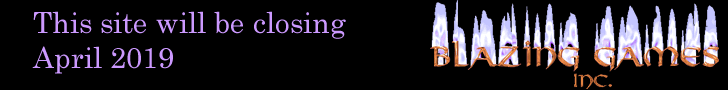From Bitmap to Vector
As you can tell from the art used in this game, Mary actually did find the time to finish artwork for the game. The artist uses a paint program, not Flash. This leads to an interesting dilemma once artwork has been received. Do I keep the artwork as bitmaps or do I convert the image to Flash vectors? This always ends up being a tradeoff between quality and size. Converting a bitmap into a vector has varying results. What I like doing is creating a new flash movie strictly for testing various conversions of an image. Based on these test conversions, I can choose to take a converted image or use the original bitmap.
For the backdrop image, the image was broken into multiple layers. This was necessary because the gnomes have to pop up. This means that at the minimum there needs to be a distant background image and a close background image. The actual artwork has three layers. The back layer was fairly solid colors so it converted very well into vectors. The other two layers were not so good, so were kept as bitmaps as the converted bitmaps had far too many points making them up. One solution to this problem would be to use the original art as a reference and re-draw the images. I know of some developers who do this. I don’t have the time and Mary is afraid of Flash so keeping the images as bitmaps is the best solution for my situation.
Below is a composite image showing the three separate layers individually followed by the final composite image. Top left is the backdrop, Top right is the shop. Bottom left is the foreground, and bottom right is the complete image.

| Previous Page |
About -
Privacy Policy -
Contact -
Links -
FAQ
Copyright © 2004-2006 Blazing Games Inc. All Rights Reserved.