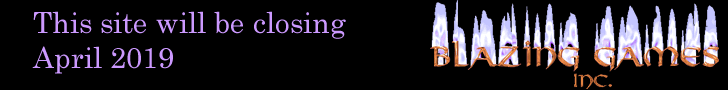Targets
Both the Santa and the Gnome images converted very well to Flash so vector versions of these images were used instead of the bitmaps. The images need to be placed on a board. This is a simple two layer image. The first layer is a solid white rectangle and the second being the actual image. These images are used by the Target movie which controls both types of images being popping up and being removed.
If you have played the game, you will notice that there are three ways that the target image appears. Popping up, swinging from the left and swinging from the right. The method of appearance that gets used is based on where the image appears from. The actual appearance technique is a very old graphical animation trick. The image is simply resized so that it is a thin sliver, and tweened back to it’s full size while keeping one edge stationary. The disappearing technique is exactly the same but quicker and in the opposite direction. This trick can also be used for flipping cards over in a card game.
There is a tiny bit of code for handling all of this. The code is stored in the second frame of the movie clip and consists of two functions. The showTarget function takes two parameters. The first parameter is the type of target, which can either be 1 for a gnome or 2 for santa. The second parameter is the direction that the target should appear. 1 being popping up, 2 being from the left and 3 being from the right. The second function is the hideTarget function and it simply plays the remove animation based on the last called showTarget parameters.
| Previous Page |
About -
Privacy Policy -
Contact -
Links -
FAQ
Copyright © 2004-2006 Blazing Games Inc. All Rights Reserved.