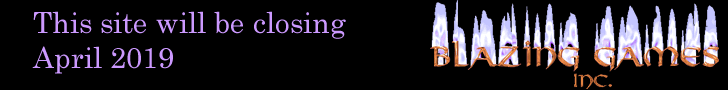![]() Blazing Games - One of those Weeks - Day 5
Blazing Games - One of those Weeks - Day 5
One of those Weeks
Day 5
Instructions
General Game play
For the most part, this game revolves around a point and click interface. Move to a new location by clicking on arrows when they appear. Pick up an object by clicking on it. Use an item in your inventory by clicking on it and then clicking on what you wish to use that object on. Point and click. You can't get much simpler than that.
Inventory
The bar at the bottom of the screen is your inventory, at least if the episode you are playing involves picking up and using items. At the start of an episode it is usually empty. When you pick up an item it will appear in the inventory. To use that item, click on it. When you click on an item to use it, the inventory bar will display a message telling you to click on the item you wish to use the item you selected on. If you change your mind, there is an option to cancel using the inventory item you selected.
Conversations
The conversation system used in this day is slightly different from the one used in earlier days. Instead of just presenting you with 3 small buttons to choose your conversation choice, you are presented with as many as needed and the buttons are an entire sentence in length so you can better understand what you are about to say. There are also actions. Unlike conversation choices, which are in bubbles, actions are in rectangles and represent what you want to actually do. What you say can change the course of a conversation, and if you are dealing with certain bad guys, you may be punished if you say the wrong thing. Too much punishment can be fatal.
Navigating in Three Dimensions
Some of the episodes have a 3D scrolling view. While arrows will appear to allow you to move forward or turn, you can also use the cursor keys to move through these sections. The cursor up key will move you forward, the cursor right and left keys will turn you right or left. If you are using the mouse to navigate, the movement buttons are invisible until the mouse is over them but they are located near the bottom of the screen and are quite big so it should be easy to find them. Movement and turning only happens while you have the arrow or turn symbol down while the mouse is over them. If you move the mouse off the symbol movement or will stop and you will have to release the mouse button before you can click on the movement button again.
Switching Characters
In episode 32, you can control 3 different characters. The character to control can be selected by pressing the number key corresponding to the character's position on the bar at the top of the screen or by clicking on the character you want on the bar.
Walk through
If you are having problems with an episode, you can skip it and go to the next episode. That being said, the Making of One of those Weeks eBook has walk through of all the episodes it covers. If the episode you are stuck on is an episode that has been released as open source, then the eBook chapter for that episode will have the walk through. Episodes are open sourced roughly a year or so after they were originally released.
About -
Privacy Policy -
Contact -
Links -
FAQ
Copyright © 2006-2007 Blazing Games Inc. All Rights Reserved.