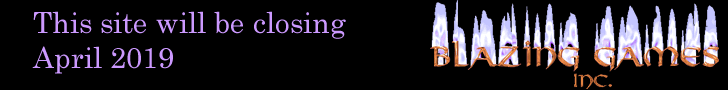Creating Levels
The main purpose of this program is the creation of levels for the Mr. Holeman game. This is done by selecting the edit button for whichever level you wish to create or modify. As mentioned earlier, locked levels can not be edited. The editing screen is shown in figure 4.
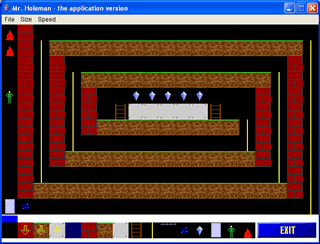
Figure 4: The editor screen
The bottom portion of the screen is made up of a strip of all the tiles that are available for editing the level. If you are familiar with the game the images are probably already understood by you. If not, I suggest going through the demo set that was included with HMCS. The tiles (from left to right) are:
- Empty - nothing.
- Fake Brick - a fake floor that looks like brick.
- Fake Ground - a fake floor that looks like ground.
- Fake Metal - a fake floor that looks like metal.
- Exposed hole - an active hole. If grabbed, brick will be underneath.
- Brick - the brick floor/wall.
- Ground - ground floor/wall.
- Metal - metal floor/wall.
- Ladder - used for climbing quickly.
- rope - used for slower climbing.
- chain - used for horizontal climbing.
- portable hole - the thing that creates holes.
- Energy Crystals - collecting these is the goal of every level.
- Exit Gate - going through this ends the level.
- Staring Spot - where the player starts. Should only be one!
- Slime - atarting locations for slime.
The currently selected tile is the one with the blue bar over it. You use the tile by drawing on the playfield above. Clicking on a cell that already has a tile will replace that tile with the new tile. Erasing is done by selecting the empty tile and drawing over existing tiles with it. When you are finished editing the level, use the exit button.
The minimum requirements for a proper level are as follows:
- An exit gate
- At least one energy crystal
- The player’s starting location.
That’s it. That is all you need to know to create a level.
| Previous Page | HMCS Manual page 4 of 5 |
About -
Privacy Policy -
Contact -
Links -
FAQ
Copyright © 2005-2006 Blazing Games Inc. All Rights Reserved.