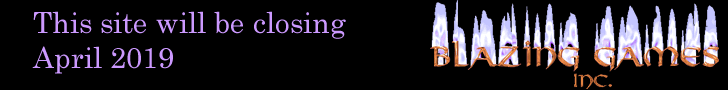Level Information
Users of this program who have played the applet versions may be wondering about the information screen that appears before each level in the game. Clicking on the button that contains the name of the level will bring up a level information dialog box. If you are creating a level, you can fill in these fields to provide information about the level. Figure 5 shows you this aspect of the program.
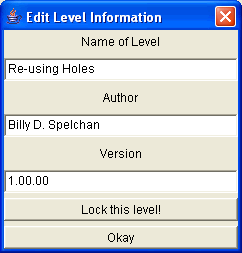
Figure 5: Level information dialog box
As you can see, there is three pieces of information you can use to describe a level. The name of a level is a short piece of text that describes the level. The author is your name. The version is used to track changes to a level. There are many ways of numbering versions. I personally use a major.minor.date format.
You will notice that there is a button labelled “Lock this level.” The level locking feature will prevent the level from being edited, run in test mode, or the level information changed. The purpose for this is to allow people to distribute levels that other people can’t edit. It is extremely highly advisable that you keep an unlocked copy of all your levels. Use this feature at your own risk! In fact, when you click on this dialog box, a confirmation box appears as shown in figure 6. To make absolutely sure that you know what you are doing, you must check the checkbox to actually lock the level.
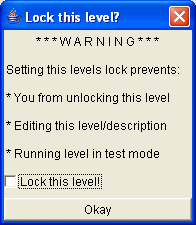
Figure 6: Locking levels
That covers all the features of this program. I do hope you enjoy using it.
| Previous Page | HMCS Manual page 5 of 5 |
About -
Privacy Policy -
Contact -
Links -
FAQ
Copyright © 2005-2006 Blazing Games Inc. All Rights Reserved.