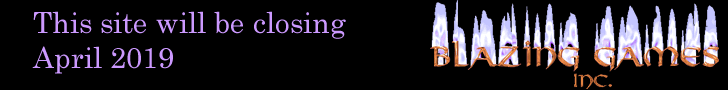A Trapping Good Time
Of course, for me, the most interesting part of the game is the traps. We know there is going to be some type of transition between clicking on the door and the trap being revealed. This means that the trap will be the full sized door frame with the trap happening within the frame.
First, comes the spider web. This is the point in time where I realize that having an animated spider would be a huge amount of work. While I am sure that I would be able to utilize the spider in other projects, the time constraints had to be considered. Especially when you consider the fact that at the time I was creating the game I had no buffer of brain games (other than open source releases) to fall back on so I had to have this game finished quickly. I figured that just the web would be enough to get the idea behind this trap through. The web was very simple to do. All it consisted of was spoke lines with a long curling line which was broken into spoke sized segments.
With the web complete, I realized that some way was needed to get the player back to the game. I could just have the trap on the screen for a few seconds, but that could quickly wear out the player’s patience. From a personal perspective, I am the type of player who likes to watch the cut scenes of a game the first time. After I have seen a cut-scene, I don’t necessarily want to watch the whole cut-scene over again. This is where I like games that let you skip over cut scenes (or at least try to keep the scene short). So my thought was that I would let the player determine when they were ready to continue with the game. A simple try again button was all that was need to accomplish this task. While I was at it, a message wouldn’t hurt either. To handle the try again button, a function, called TryAgain was needed. For testing, this simply called the play function to proceed to the next trap, but the final version of this function would go to the main game loop.
The second trap was a swinging axe. The axe was a simple graphic to create. The swing was also simple as it was just a simple rotation animation. Two animation sequences were needed (one for each direction). This was then looped back to the starting frame of the swing. Because the loop would play havoc on my testing TryAgain function, for the testing phase of trap creation, I simply have the animation run once then stop.
Lasers are simply a grid of lines. The wall is a simple brick texture. The pit is a simple hole shape drawn in the ground. That covers traps 3, 5 and 7. It is certainly possible to greatly extend these animations, but I simply did not have the time to create the elaborate sequences that I had in my mind. Perhaps one day I will actually have a budget and be able to revisit this game, in which case you will see some really neat stuff.
As I said in the design article, the dart trap came from bees. This explains the caption that I applied to this trap. Bees flying by seem like a straight-forward enough animation. The problem is that I didn’t want to add a bunch of layers so I could have enough darts flying by the player to make the trap interesting. The solution, which I probably could have also done with the second trap, was to have the animation in a separate movie clip. The separate movie clip would automatically loop, and being a separate movie, it has it’s own layers so I would be able to add as many layers as I desired without making the main movie too layer heavy. The pointy stick animation was done pretty much the same way, except the sticks move back and forth instead of straight across.
Fire was imported from the four frames of animated fire that was used in Wilmag’s Lab. The frames were then converted into vector images to reduce the size of the animation. The fire is a single layer, with each keyframe lasting two frames. The friend animation at the end, was also taken from another game and converted into a vector. The game the art was taken from was Ultimate Retro Project Episode 2: Modern Doors. Kind of fitting that the friend from the Doors game is used in this game.
The electricity animation is deceptively simple to do. Even though it looks like it would be a hard effect to create, it is not. Simply watch any movie that has electric bursts in it in single frame mode (most VCRs and DVD players support this feature). All that is needed to create this animation is some jagged lines that have the same starting point each frame. Draw the lines from scratch for each frame. Do this for three or four frames. Loop the frames and watch. And then think of how impressive the electrical effects in all the movies you have seen really are. To think that all this time the special effects experts had me convinced that they actually had to work hard to produce these fancy effects.
The last bit of animation that we have to put together is my favourite animated sequence in the game. The hard part of this animation was drawing an anvil. Really! I went through about half a dozen versions of the anvil before I had an anvil I considered good enough to use in the game. No, I will not show you pictures of my failed attempts. No such pictures exists, and this is probably for the best! Once I got an anvil that looked good (and I know that the anvil will be used in other games) the animation was very easy to do. Simply have a motion tween of the anvil falling. I have a -30 easing so that there is an acceleration effect. Heavy objects should shake the ground. This is done by shifting the door frame over to the left for a couple of frames, then shifting it over to the right for a couple of frames, then finally having the frame return to normal. I needed a way of looping this animation, so I had the anvil fade out before starting the sequence over again.
At this point in the project, all the parts needed for the first game are ready, all that has to be done is assembly of the parts.
| Previous | Making Deadly Doors Contents | Page 3 of 10 | Deadly Doors | Next |
About -
Privacy Policy -
Contact -
Links -
FAQ
Copyright © 2005-2006 Blazing Games Inc. All Rights Reserved.