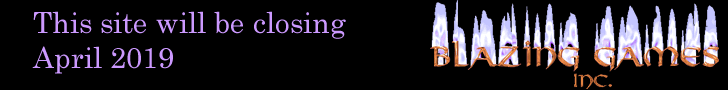Trapping the Title
In order to finish the release, we are going to need the title sequence. The logo is a canned logo and can simply be copied from any earlier Blazing Games Flash project. The title, though, needs a bit of thought. A title that reflects the game is what I prefer to do. While Flash makes having animated title sequences an easy task, animated titles are not always the best things to have. In the case of this game, I figured that I should relate the traps to the game. The most distinguished trap is the electrical trap, which is also a separate movie clip. As the electricity effect can be done continuously, that sequence would actually be perfect for the title. In other words, the title is not animated into existence, but is a continual animation.
To make this effect work, we take advantage of one of Flashes most powerful features. The mask layer. By having our electricity movie positioned over the title text, which is duplicated as a mask, only the lightning that is within the bounds of the letters are visible. This leads to a very nice looking effect.
Buttons should also reflect traps. Buttons support layers, so I assumed that I would be able to do the same thing with buttons. For some reason, this didn’t work. I do not know why it did not work, but my solution to get the effect to work in buttons was to have the masking effect in a separate movie clip which is then used as a layer of the button. A strange work around, and one that shouldn’t be needed, but it works.
Initially, I only had two buttons, and both used the electrical effect. When I got around to doing the second release, I decided that the title and its buttons should better reflect the variety of traps in the game. So the standard mode was given the Darts trap. Fire was assigned to the shifting mode. The axe became the calling button for the teleportation mode. Finally, instructions would be given to the player with the aid of a pointy stick.
Another factor of having multiple modes is how to support that within the game. One solution is to have multiple scenes, with each scene holding a variation of the game. This solution would require way too much duplication of code and animation. The solution I used here was to hold the game mode in a variable called “gameType”. The main game would use the value within that variable to decide what should be done. The standard mode is assigned the value 1, the shifting mode is 2, and the teleportation mode is 3.
Instructions are simple enough to code, as they are simply a collection of slides. A combination of pictures and text with a button used to switch between the screens. My instructions are one way only, but it would not be too difficult to add two way navigation and a way of exiting from the instructions. When you consider how short the instructions are, however, you can see that the effort to add these features would largely be of no benefit.
| Previous | Making Deadly Doors Contents | Page 6 of 10 | Deadly Doors | Next |
About -
Privacy Policy -
Contact -
Links -
FAQ
Copyright © 2005-2006 Blazing Games Inc. All Rights Reserved.